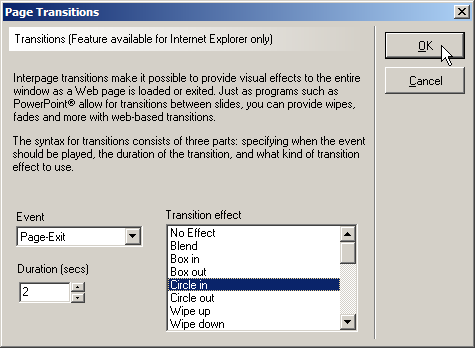Setting page transitions
Page transitions are a means of changing the way information is visually presented when a page or site is entered or exited.
![]() Page transitions only work in Internet Explorer.
Page transitions only work in Internet Explorer.
To set a page transition:
Click on the Format > Page Transitions... menu option.
Select the action that activates the transition from the Event drop-down list and how long the transition occurs for (in seconds) from the Duration field.
Click on the required transition in the Transition effect column.
Click on the button.